Submit a Support Request
OPTION 1
Submit a ticket through our client portal
- Log into our Client Portal
- Click on Support
- Click on Submit a Request
OPTION 2
Send us your request
via email
7 ways you can help us help you!
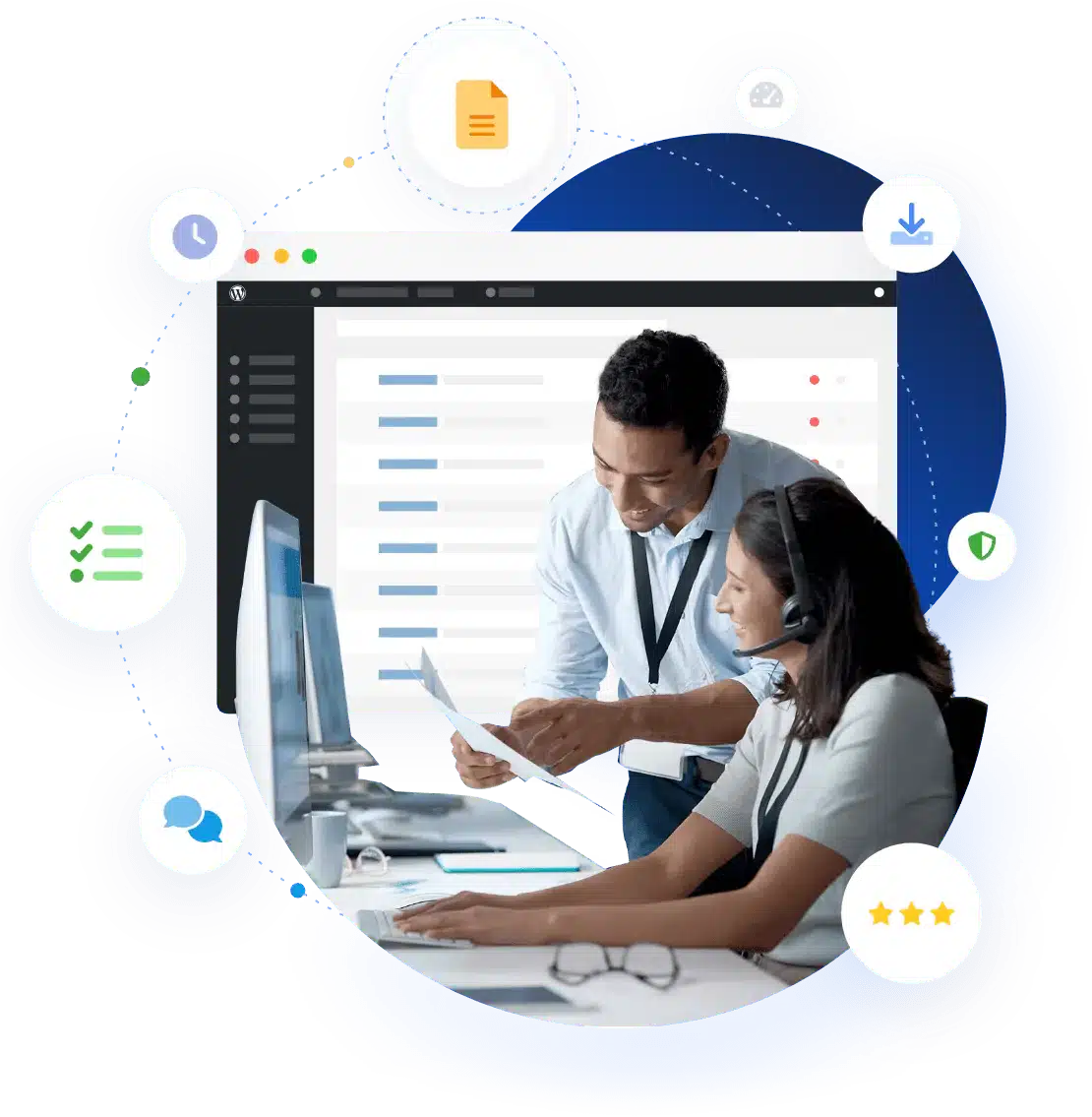
Add a summary of your request in the subject line, so we can quickly see what is needed for your ticket.
Here are some great examples:
- Add blog post on June 5th
- Create 3 new location pages
- Pre-Production Planning
- Renew SSL certificate
- Update my Google listing
- Change billing address
Add a summary of your request in the subject line, so we can quickly see what is needed for your ticket.
Here are some great examples:
- Add blog post on June 5th
- Create 3 new location pages
- Pre-Production Planning
- Renew SSL certificate
- Update my Google listing
- Change billing address
Clear, concise, direct language is best.
The WHAT, WHERE, and WHY are most important.
A good example:
WHAT: Add the attached eBook image with a download form WHERE: at the top of the of the ‘Cybersecurity’ page WHY: for our Halloween promotion
An unclear example:
“Promote this eBook on the security page ASAP.”
Letting us know the objective e.g. “Halloween promotion” can help us understand the background of your request and even make suggestions where available!
A picture is worth a thousand words! A screenshot of your request can help us quickly visualize what you’d like and where.
You can also use tools like Loom to record videos of your screen, to explain what you want, or any issues you see.